Google Admin Console
Simplified Administration, Amplified Productivity
Design Brief
The design challenge for the Google Admin Console was to create a user-friendly and intuitive interface for IT administrators to efficiently navigate and easily manage their fleet of browsers and devices.
The existing console suffered from a cluttered and fragmented design, making it difficult for administrators to quickly locate and perform basic tasks. Additionally, growth opportunities were being lost due to a lack of strategy focused on new user adoption.
My Role
In the Google Admin Console, I served as both Platform Design Lead and Staff Design Manager. This dual role presented unique challenges and exceptional opportunities.
Specifically, I was responsible for mentoring my team and overseeing their workstreams, while driving critical ones myself. Other leadership duties included developing design strategy, roadmap planning, and curating the platform’s design system.
Platform Overhaul
The Admin Console’s comprehensive renovation resulted in a complete overhaul of existing pages and the implementation of a new, forward-thinking framework.
This update modernized existing experiences while establishing a foundation to design and build roadmapped features as well. The thoughtful phasing of this renovation was a key aspect of the design strategy for the platform overhaul.
Simplified Layouts
Before
Using a three-column layout wasn’t conducive to helping users focus on specific tasks and user journeys. This layout also poorly managed the screen real-estate and caused hot spots in information density.
After
The redesigned console constrained the content to a two-column layout. Preliminary using testing showed significant increases in user-satisfaction as well as velocity to complete multi-step journeys.
Simplified Navigation
Before
Originally, the console encased over 80+ menu items that hindered adoption and user-satisfaction due to an unnecessary sense of complexity.
After
After reworking the information architecture the main navigation was reduced down to 8 menu items. Upon testing, the new information architecture exceeded the teams expectations for user satisfaction.
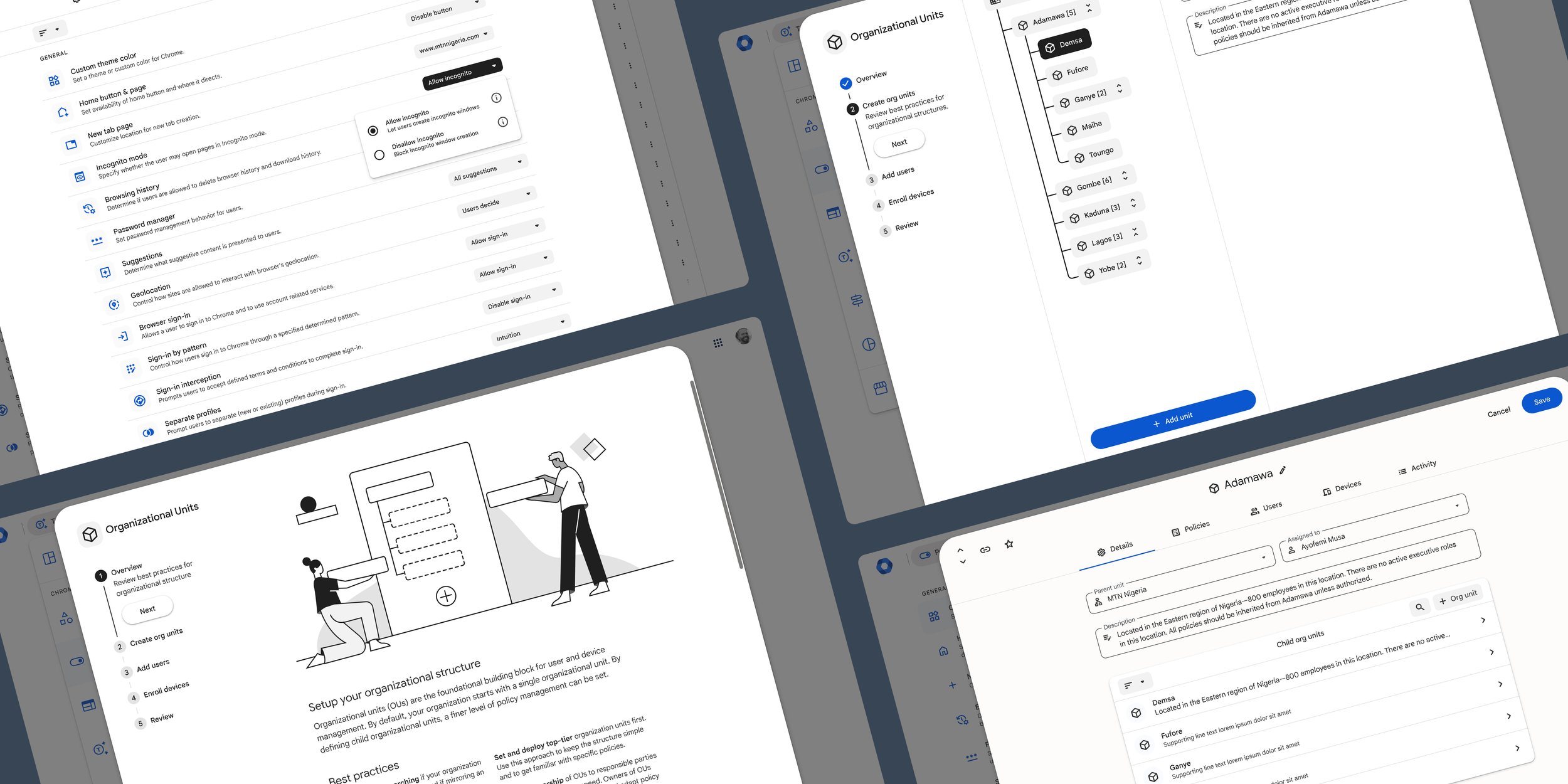
Adaptive Design
The Admin Console’s renovation was based on a 24-column responsive grid for maximum flexibility and alignment of elements.
Design Strategy
As the Design Lead for the Admin Console, I crafted a three pillar design strategy to provide a guiding framework for the multiple workstreams my team worked on.
At the heart of these pillars was a need and opportunity to impact growth through an improved adoption path and presentation of value propositions.
Navigation & IA
Pillar 1
Simplify Information
Simplify the menu structure, categorizing features, and prioritizing frequently accessed items.
Optimize the information architecture to ensure a logical and intuitive flow.
Control Density
Manage the amount of information displayed on each screen to avoid a cluttered and an overwhelming experience.
Vary page layout to create more diverse solutions in presenting content with an emphasis on efficiency and user tasks.
Setup & Onboarding
Pillar 2
New User Adoption
Streamline the setup process for new users to quickly realize the value of the Google Admin Console.
Develop design solutions for personal guidance, fast setup and interactive walkthroughs.
New Feature Adoption
Encourage intermediate users to explore and utilize advanced features to deepen product value.
Develop a design solution for feature highlighting, in-app prompts, and contextual guidance.
Visual Enhancement
Pillar 3
Modernize With Material 3
Enhance the visual experience by leveraging the M3 visual framework tailored for an enterprise environment.
Improve Usability
Update the user interface with visual cues, touch target size optimization, animations, and consistent usage of accessible interactions.
Simplify Type, Color & Layout
Focus on simplicity as the key aspect of visual enhancement. Refine and simplify interface elements, minimizing visual clutter to improve visual communication.
Design Process
To address the ambiguous goals of the design strategy (see above section), we employed an extensive design process that I developed through years of experience tackling open-ended design challenges.
This process enabled the team to work cross-functionally, shaping the evolving vision for the renovation of the Google Admin Console. The strength of this process lies in its emphasis on balancing business needs with user needs during the early “Discover” phase.
Design Flywheel
This process enabled the team to work cross-functionally, shaping the evolving vision for the renovation of the Google Admin Console. The strength of this process lies in its emphasis on balancing business needs with user needs during the early “Discover” phase.
Design Sheets
Drawing from experience launching features from ideation to implementation, I created these design sheets to help the team capture the who, what, and why. By avoiding immediate making design mocks, the team could foster cross-functional agreement before opinions on solutions began.
Impact & Success
The impact and success of the Admin Console’s initiative outperformed the team’s expectations. Specifically, it was surprising how improvements to the onboarding and setup process unlocked growth opportunities.
Simplification of Navigation: Reduced the overwhelming 143 navigation items to just 8 hub pages with nested nav links, streamlining the user interface and enhancing usability.
Improved User Efficiency: UX research showed that users where able to find pages 3x faster, resulting in increased efficiency in completing administrative tasks.
Enhanced User Satisfaction: The streamlined navigation structure received positive feedback from administrators, leading to an increased user satisfaction score (CSAT) of 28%.
Increased Onboarding and Adoption: The redesigned Google Admin Console saw a 26% increase in new customer onboarding and product adoption.
Revenue Growth: The intuitive design and improved usability of the console facilitated easier adoption of Google's enterprise services, contributing to an 18% increase in revenue growth.
Key Learnings
As the Design Lead for the Google Admin Console platform, I gained invaluable insights that continue to shape my approach to tackling complex and ambiguous challenges.
These key learnings not only shaped my design approach but also provided valuable insights into navigating large-scale projects and effectively communicating the vision to stakeholders.
Design For Product-Market Fit: I learned the importance of identifying underserved market segments and bringing value through strong product design and feature sets, which led to growth and success.
Evangelize A Vision With Tenacity: I learned to support the vision with data and user research to gain buy-in from senior stakeholders. I emphasized the need to prove the value of the Google Admin Console initiative through a compelling vision backed by user needs.
Connect Initiatives: I learned to identify and combine efforts with other teams working on related initiatives, creating bridges and presenting a more cohesive and impactful front to senior leadership.
Phase Strategically: I learned to develop a phased approach that aligned with Google’s “release early, release often” culture, allowing for iterative releases that demonstrated progress towards the larger vision while maintaining a sense of continuous improvement.












